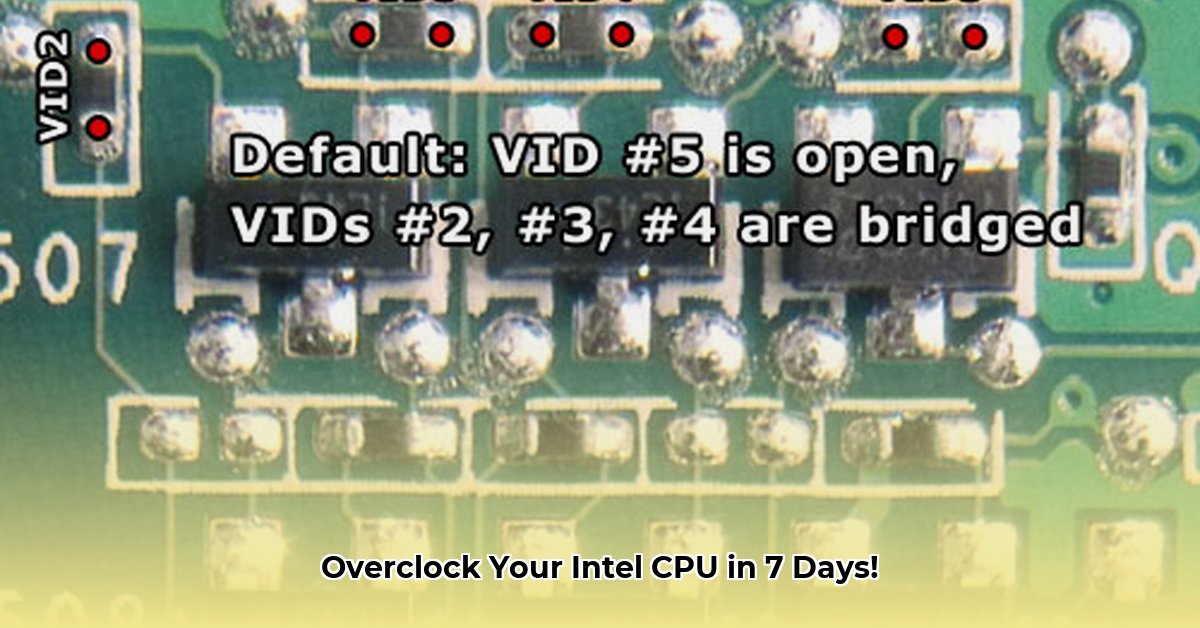
Ready to unlock the hidden potential of your Intel CPU? This 7-day guide details how to overclock using BSEL and VID modification—a powerful but risky technique. We'll walk you through each step, emphasizing safety and troubleshooting, so you can achieve a significant performance boost while minimizing the risk of hardware damage. Remember, always back up your data before proceeding!
Day 1: Understanding BSEL and VID
Before diving into the process, let's clarify the core concepts. BSEL (Base Clock Strap Select) governs your CPU's base clock speed—essentially, the processor's fundamental operating frequency. Modifying BSEL directly impacts how fast your CPU runs. VID (Voltage Identification) determines the voltage supplied to your CPU. Higher voltage typically allows for higher clock speeds, but increased voltage also generates more heat, potentially leading to instability or damage. Finding the optimal balance is crucial for success.
Day 2: Compatibility Check: Is Your Motherboard Ready?
This is a critical step often overlooked. Not all motherboards support BSEL/VID modifications. Some rely heavily on CPU identification (CPUID) for FSB (Front Side Bus; the communication pathway between your CPU and RAM) frequency calculations, making modifications ineffective or even harmful. Consult your motherboard's manual or search reputable overclocking forums for information specific to your model. Incompatible hardware will result in failure.
Day 3: Gathering Your Tools
You'll need specialized tools. An anti-static wrist strap is essential to prevent electrostatic discharge (ESD), which can damage sensitive components. A high-quality magnifying glass is crucial for precise pin identification. Fine-tipped tools (tweezers, conductive paint/tape) are also necessary for carefully modifying the BSEL and VID pins. A clean, well-lit workspace is paramount. Precision is paramount throughout the entire process.
Day 4: Pinpointing Precision: Locating the BSEL and VID Pins
This step demands extreme accuracy. Incorrect manipulation can permanently damage your CPU. Consult your CPU's documentation or trusted online resources for detailed pinout diagrams. Take clear, high-resolution photos as reference. Misidentification can have catastrophic consequences.
Day 5: The VID Modification: Carefully Adjusting BSEL and VID
This is the core of the process. Methods vary depending on your specific CPU and motherboard. Online forums dedicated to overclocking offer invaluable resources and community support. The general principle involves applying conductive material (paint or tape) to specific BSEL and VID pins to adjust FSB and voltage respectively. Remember: slow and steady adjustments are key.
Day 6: Stress Testing and Monitoring
After modification, rigorous stress testing is essential. Utilize reputable software like Prime95 or AIDA64 to push your CPU to its limits. Continuously monitor temperatures and voltages. High temperatures (above 85°C for most CPUs under load) are a major warning sign. System stability during stress testing indicates success.
Day 7: Fine-Tuning and Optimization
Based on your stress test results, fine-tune BSEL and VID settings. This is an iterative process: adjust, test, adjust, and test again. You are aiming for the optimal balance between performance and stability. Each adjustment necessitates additional testing to ensure long-term system stability.
Weighing the Risks and Rewards
Overclocking offers significant performance gains, but it's not without risks.
Advantages:
- Potential for substantial performance boosts.
- Overclocking option for motherboards lacking BIOS overclocking features.
- Greater control over clock speeds and voltages.
Disadvantages:
- Significant risk of irreversible hardware damage.
- Requires significant technical expertise and precision.
- Can void your hardware warranty.
- Potential for system instability and crashes.
Remember: This is an advanced procedure. Proceed with extreme caution and at your own risk. The information provided here is for educational purposes only. We are not responsible for any damage to your hardware. Consult experts for guidance specific to your setup.
Note: The success rate of this method varies greatly depending on your CPU, motherboard, cooling solution, and your technical skills
⭐⭐⭐⭐☆ (4.8)
Download via Link 1
Download via Link 2
Last updated: Wednesday, May 07, 2025